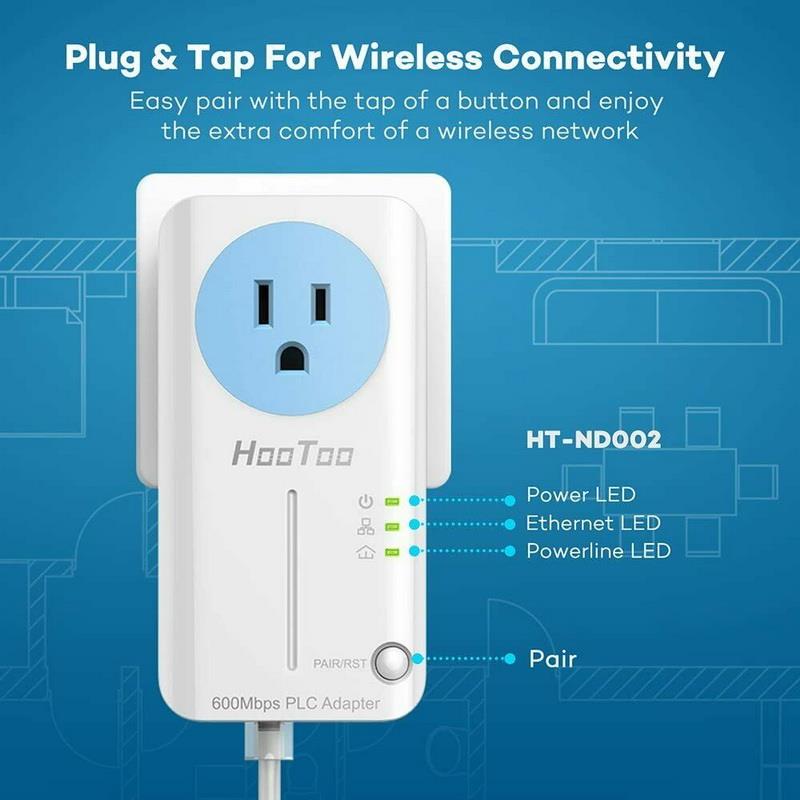HooToo Wi-Fi Range Extender Powerline Adapters Electrical Networking Kit USB18 (Open Box)
Product Description

Easy Setup
1. Connect the HT-ND002 with your router (or Internet modern) using Ethernet cable.
2. Plug the HT-ND002 and the HT-ND003 into the SAME power circuit. The diagram is a typical 2 bedroom home setup.
3. Press the pair button on the HT-ND002 for 2 seconds, and within 2 minutes press the pair button on the HT-ND003 for 2 seconds as well. Ignore the LED indicators.
4. From your smartphone or tablet, search and connect with the HT-ND003 wireless network ('HT-BXXXXC'). Open a web browser and go to hootoo website to access Wi-Fi settings.
The terms 'AV600' and '600Mbps' are derived from applicable specifications and refer to the theoretical maximum physical-layer data transfer rate. Those terms are used on this product solely to indicate its compatibility with other 'AV600' or '600Mbps' PowerLine devices. Actual data speeds vary and are limited by the productís Ethernet port and other network conditions such as data traffic, electrical noise, and wiring issues. If you are uncertain about your network conditions, you should consult an IT professional to assist in selecting a networking product.